Protecting my Blog: Setting Parameters for Guest Posts

Recently, I have been using guest posts to add to the content of my blog. Once I opened the door, it was like everyone and their mother wanted to submit an article. It felt like Christmas morning, and I was more than excited to have such great articles appearing in my inbox.
Then, I learned about “no follow” links. Relatively new to the blogging world, it took me some time to pour through the information I was reading on various platforms in order to understand what it meant to have a “no follow” link in my posts.
I went back to many of my guest posts and started adding “no follow” links in order to keep my blog from looking like one full of bogus content.
Another guest poster sent in an article that they wanted me to use on my blog. There were links in it that didn’t make sense. Why was I going to link from my blog to a specific eye doctor in Alaska when I live on the East Coast? I told the writer that she’d need to fix the wording, and she did.
That was just the beginning.
The big “a-ha” moment came when a gal who had sent in a guest post asked me to fix the links on her post (that I had recently changed to “no follow”), claiming they weren’t working. When I confronted her about that and told her that I had verified they worked, she actually came out and said, “But you made them “no follow” links. I need them to be “follow” links.”
When I started looking through my guest posts, I realized that I have been allowing posts that included almost scam-like links — like that eye doctor in Alaska. And then I got mad.
My blog was being treated like a mule — a place to make some extra money by having me post links to the company that gave them a few bucks to pimp them out.
And that’s just wrong, people.
So, I’ve changed my rules. If you have found yourself in the same boat, maybe you want to learn from my mistakes and set your own parameters as well. Here’s what I say now when I get an offer for a guest post (and guess what — most of the time, they don’t respond back).
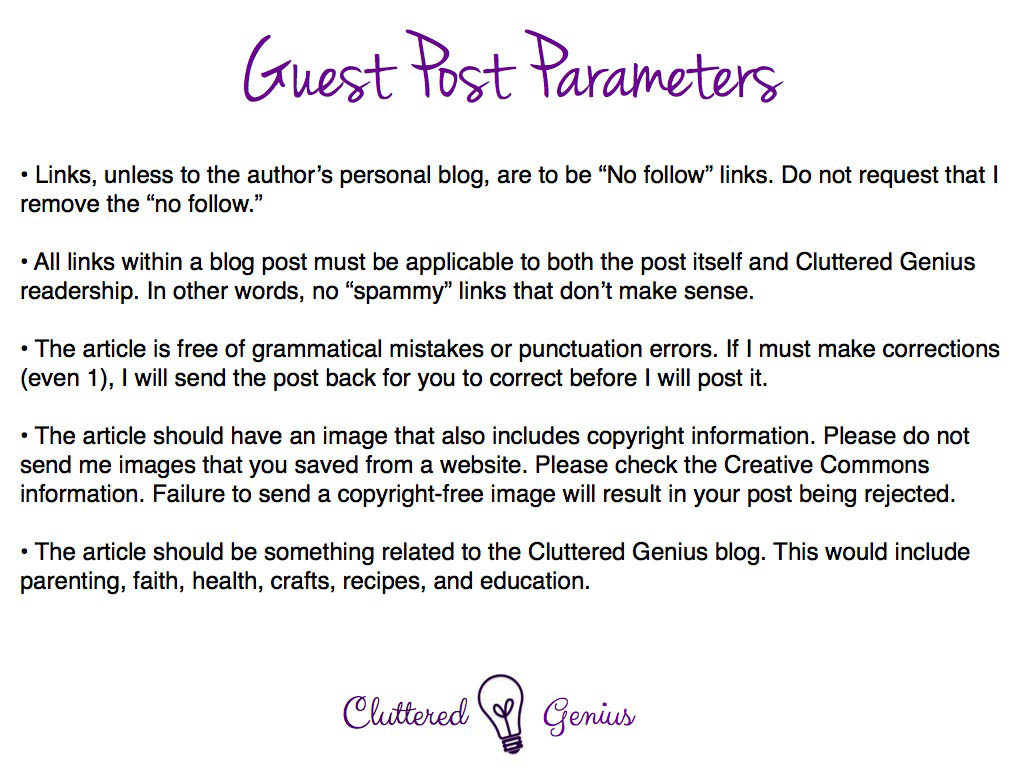
How do you protect your blog? Have you run across this problem too? Or is it just me?
Tags: blog tips, guest posts

No, it’s not just you. I only trade guest posts with people I know through blogging. Like you, I have no desire to be a mule.
Glad it’s not just me but feel rather sheepish having to figure it out the hard way!