How to get the direct link to your social media posts

Sharing your specific social media posts can be simple: just click the share button and choose the spot you’d like it to go.
But what if you need to grab the specific link? Maybe you’re in a social media share thread in your favorite group (wink wink – join my Blogging Genius group!). Or maybe you’re applying for a blogging campaign and part of the application requires that you provide links to other posts you’ve created that are similar.

Whatever your reason for finding the specific link, it’s really not that difficult. For a seasoned social media user, it may feel like a simple question. For those who are new to all this fandangled stuff, it’s a legitimate question.
For most social media channels, you can retrieve the specific link to a post by clicking on the date stamp. In many areas, it doesn’t appear to be a clickable link — but it is!
Instagram:

Twitter:
Pinterest:
Google +:
Facebook: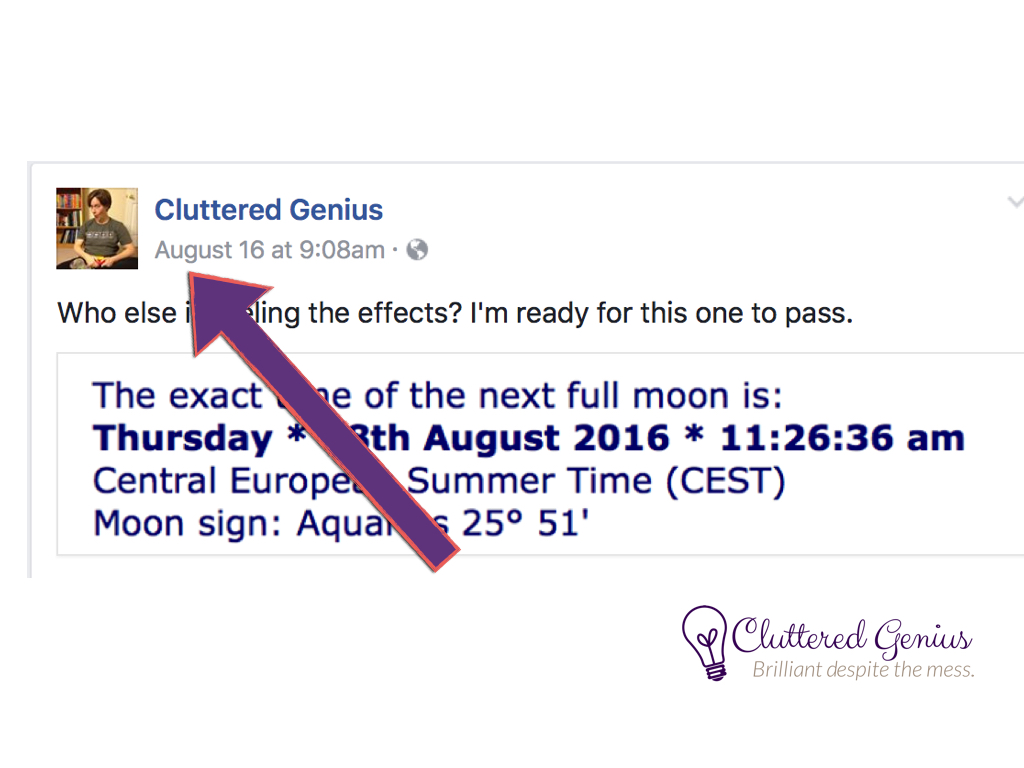
And because I really love you, I made you a video to SHOW you just how to do it. You’re welcome.
Seriously – come hang out with me on Facebook. I’m helping connect bloggers, find more traffic, grow your audience, improve your writing, and come up with content:
Tags: blogging, blogging genius, social media, tech tips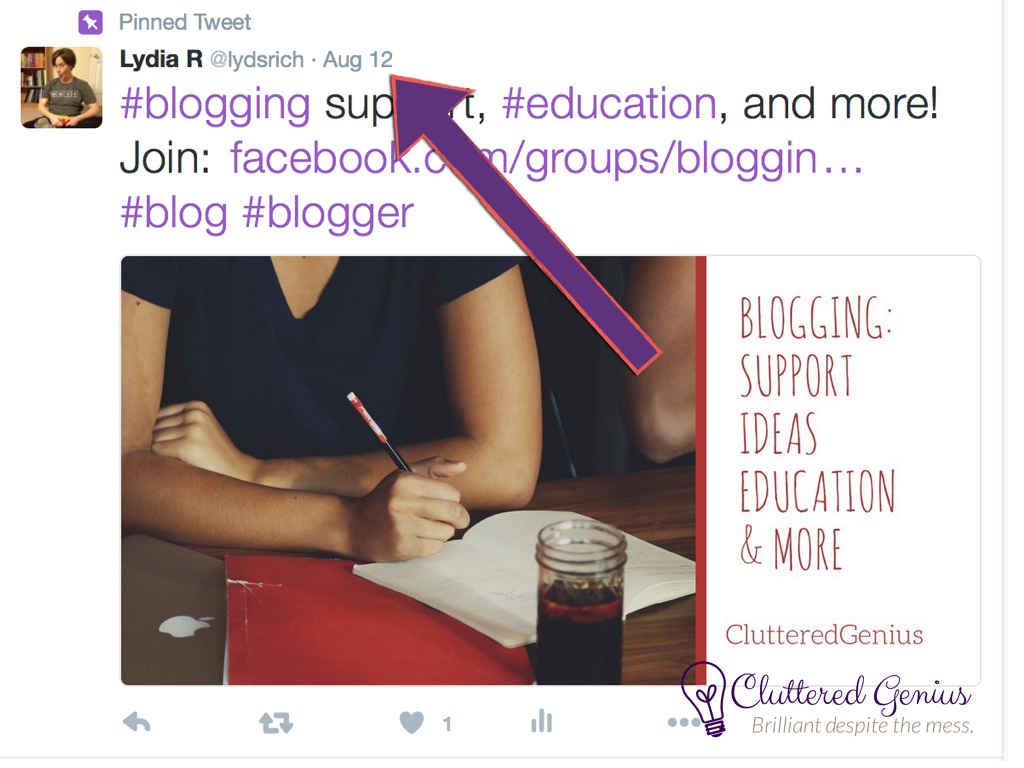
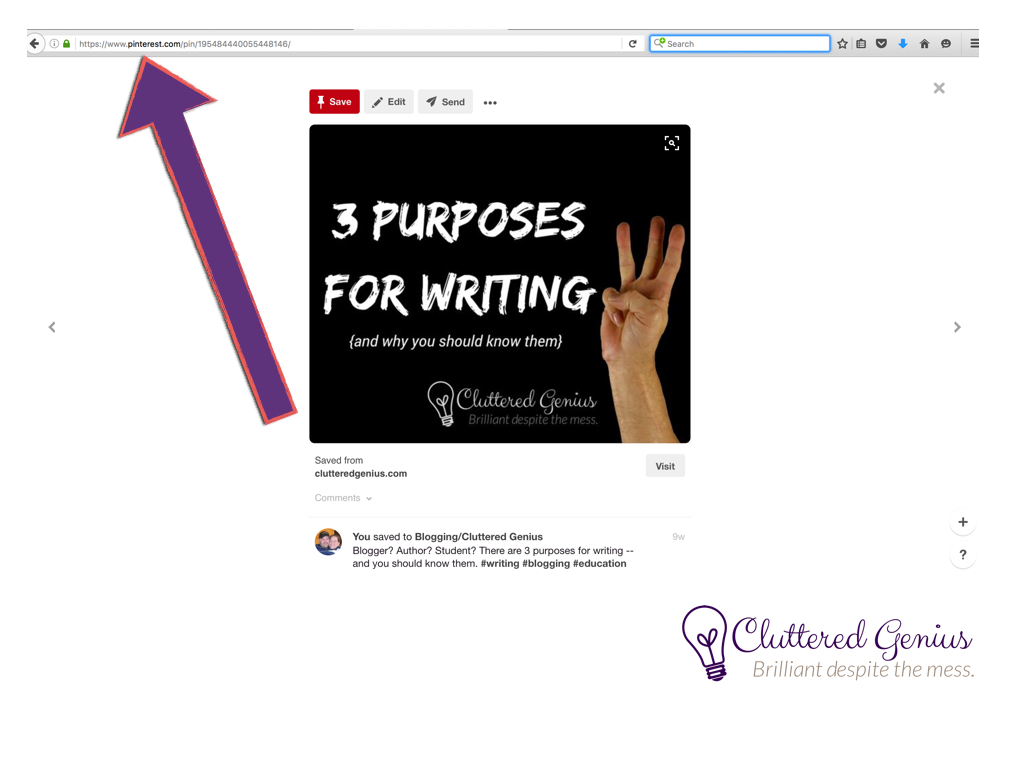
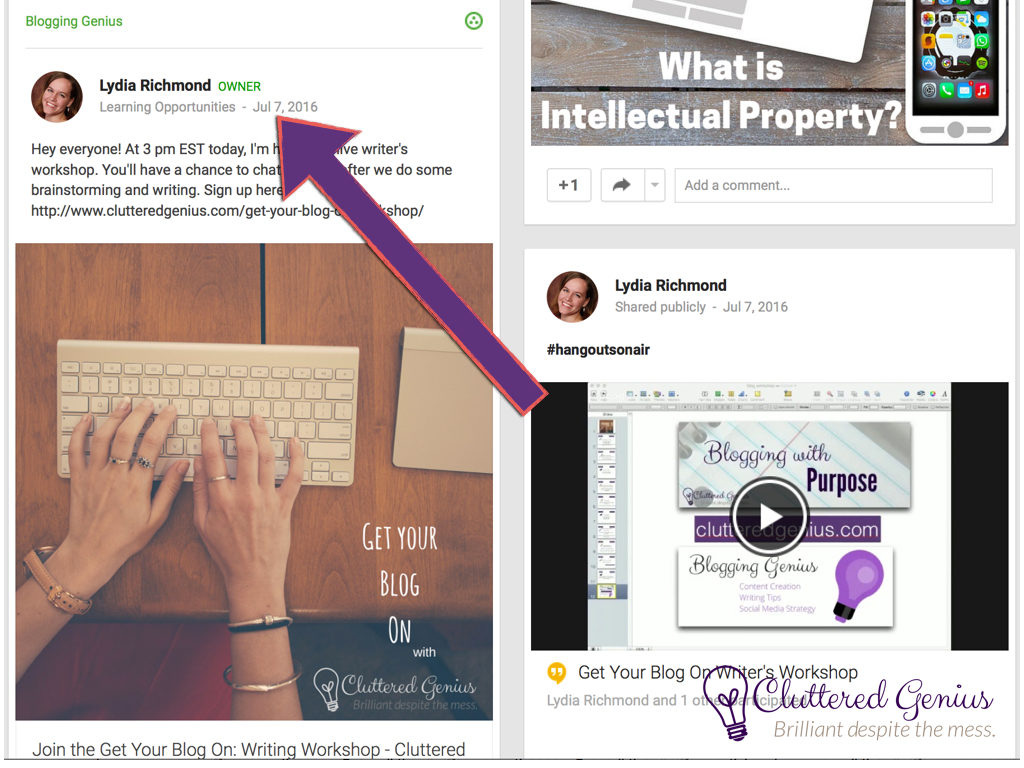
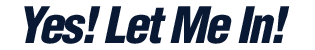

Thank you for this! I have been wondering but too embarrassed to admit I didn’t know how to do it…